Last Updated on February 6, 2025
Article Contents
Estimated reading time: 10 minutes
How to Edit Videos for Instagram: Tips and Apps for Stunning Stories and Posts
Video content has become increasingly vital on Instagram, where users are inundated with visual stimuli. This platform prioritises engaging media, and videos often capture attention far more effectively than static images. With features like Stories, IGTV, and Reels, video allows brands and creators to showcase their personality, tell compelling stories, and connect with their audience on a deeper level. By leveraging video content, users can not only enhance their visibility but also improve engagement rates, making it an essential tool for anyone looking to thrive on Instagram.
How to Edit Videos for Instagram?
Editing videos for Instagram can seem daunting, but with the right tools and techniques, it becomes a streamlined process. In this section, we’ll explore essential steps and tips to help you create eye-catching and professional-looking videos tailored for your Instagram audience.

Understanding Instagram Video Formats
When it comes to video content on Instagram, it’s crucial to understand the different formats and their respective specifications to maximize your impact.
- Instagram Stories: Stories are ephemeral videos that appear for 24 hours. They can be up to 15 seconds long per clip, but you can combine multiple clips into a cohesive narrative. The optimal aspect ratio is 9:16 for full-screen viewing, making it ideal for mobile users. Use Stories to offer behind-the-scenes content, share quick tips, or engage your audience with polls.
- Instagram Posts: Traditional video posts on your feed allow for greater permanence. You can upload videos up to 60 seconds long, with square (1:1) and vertical (4:5) formats being common. When creating a post, consider using captivating visuals that represent your brand or showcase products. Longer videos may be split into multiple posts for storytelling purposes.
- Instagram Reels: As Instagram’s response to TikTok, Reels allows users to create short, entertaining videos of up to 90 seconds. The ideal aspect ratio is also 9:16. Reels are perfect for trending challenges, fun tutorials, or showcasing creative content, making them a great way to enhance discoverability.
- IGTV: For more in-depth content, IGTV videos can be longer, ranging from 1 minute up to 60 minutes if uploaded from a verified account. The recommended aspect ratio is 9:16 for vertical videos and 16:9 for horizontal content. IGTV is best suited for tutorials, interviews, or any content requiring a deeper dive.
When selecting the right format for your content goals, consider the message you want to convey and how your audience prefers to engage with your brand. For quick, spontaneous updates, opt for Stories. For polished and longer content, consider IGTV. Reels are a fantastic option for engaging and fun material that can reach a broader audience. Tailoring your approach to each video format can significantly enhance audience engagement and retention.
Industries we serve
Basic Steps to Edit Videos for Instagram
How to edit videos for instagram? The below mentioned are the Basic Steps to Edit Videos for Instagram.
Planning Your Video Content
- Define Your Objective: Begin by identifying the purpose of your video. Are you aiming to inform, entertain, or promote a product?
- Understand Your Audience: Know who you’re creating content for. Tailor your video style and message to cater to their preferences and interests.
- Create a Storyboard: Outline the flow of your video. Sketch out key scenes, transitions, and the overall narrative to ensure a cohesive message.
- Choose a Format: Based on your content goals, decide whether your video will be a post, Reel, or IGTV segment.
Common Editing Techniques
- Trimming: This is most common technique to edit video. Remove unnecessary clips or moments that do not contribute to your video’s goal. This keeps your content concise and engaging.
- Adding Music: Incorporate background music or sound effects to enhance the mood of your video. Make sure to select tracks that align with your message and brand identity. Want to make your Instagram videos stand out? Learn how to edit them like a pro and add the perfect explainer video background music by exploring our handpicked recommendations.
- Using Filters: Apply filters or colour corrections to give your video a polished look. Consistency in visual style across your videos can strengthen brand recognition.
Tips for Maintaining High Video Quality
- Record in High Resolution: Always film in the highest quality possible (1080p or higher) to ensure clarity when uploading to Instagram.
- Utilize Good Lighting: Natural light is ideal, but if filming indoors, use soft, even lighting to reduce harsh shadows and enhance visibility.
- Steady Your Shots: Use a tripod or stabilizer to keep your camera steady during filming, which will improve the overall quality of your footage.
By thoughtfully planning your content and mastering basic editing techniques, you can produce compelling videos that resonate with your audience and elevate your brand presence on Instagram.
Enhancing Your Videos for Better Engagement
- Creative Transitions: Smooth transitions between scenes can keep viewers engaged and maintain a steady flow. Consider using fade-ins and fade-outs, dissolves, or slide transitions that complement the narrative of your video.
- Visual Effects: Incorporate effects, such as slow motion or time-lapse, to highlight key moments or detail changes over time. However, use these sparingly to ensure they enhance, rather than distract from, the main content.
Text and Captions for Accessibility and Retention
- On-screen Text: Adding text overlays can reinforce your message, highlight essential points, or provide additional context for viewers. Ensure the font is readable and contrasts well with the video background.
- Captions: Including closed captions not only makes your videos accessible to a wider audience but also caters to viewers who may prefer to watch without sound. Captions can boost viewer retention by allowing users to follow along even in noisy environments.
Sound and Audio Tracks
- Background Audio: Choose appropriate background music to enhance the emotional tone of your video. Ensure that the music fits your brand’s mood and doesn’t overpower your primary audio tracks.
- Sound Effects: Implement sound effects to accentuate actions or add depth to your storytelling. Subtle yet impactful sound effects can enrich the viewer’s experience and draw attention to crucial elements within the video.
What are some Instagram video editing apps?
Want to learn how to edit videos like a pro? These apps can help you create engaging content that will capture your audience’s attention. Check out these top picks:
InShot

InShot is a highly user-friendly app that provides an extensive range of powerful tools for both video and photo editing, making it a favorite among content creators. Users can easily trim, cut, and merge clips to craft their desired narrative, as well as add music, sound effects, and voiceovers to enhance the overall impact of their projects. With a diverse selection of filters and effects, InShot enables users to create visually stunning videos that are perfect for sharing on Instagram and other social media platforms. The app also offers features like adjustable aspect ratios and customizable text overlays, ensuring that your content stands out and resonates with your audience. Whether you’re a beginner or a seasoned editor, InShot makes the editing process seamless and enjoyable.
CapCut
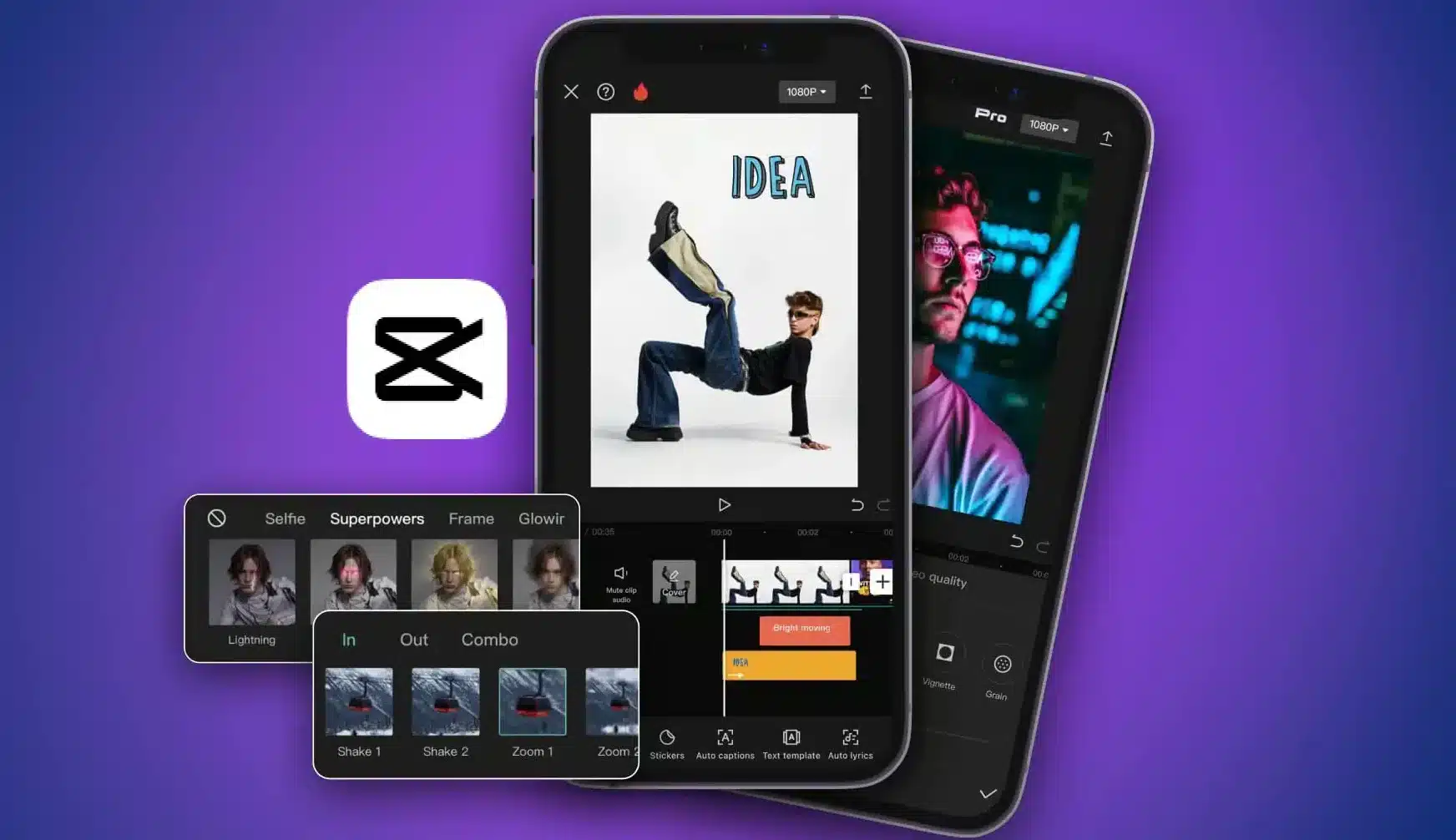
CapCut, developed by ByteDance, is a robust video editing application that offers powerful editing capabilities combined with an intuitive user interface, making it accessible for both beginners and experienced editors. It features advanced tools such as keyframe animation, allowing users to create smooth transitions and dynamic movements in their videos, as well as speed adjustment options that enable precise control over playback speed for dramatic effects. Additionally, the background removal feature allows users to isolate subjects easily, enhancing the overall visual appeal of their projects. CapCut also boasts an extensive library of trendy music and sound effects, which can be seamlessly integrated into videos, making it an ideal choice for crafting engaging and shareable content for platforms like Instagram. Whether you’re making a quick social media post or a more elaborate project, CapCut provides the tools necessary to unleash your creativity and produce high-quality videos.
Prequel
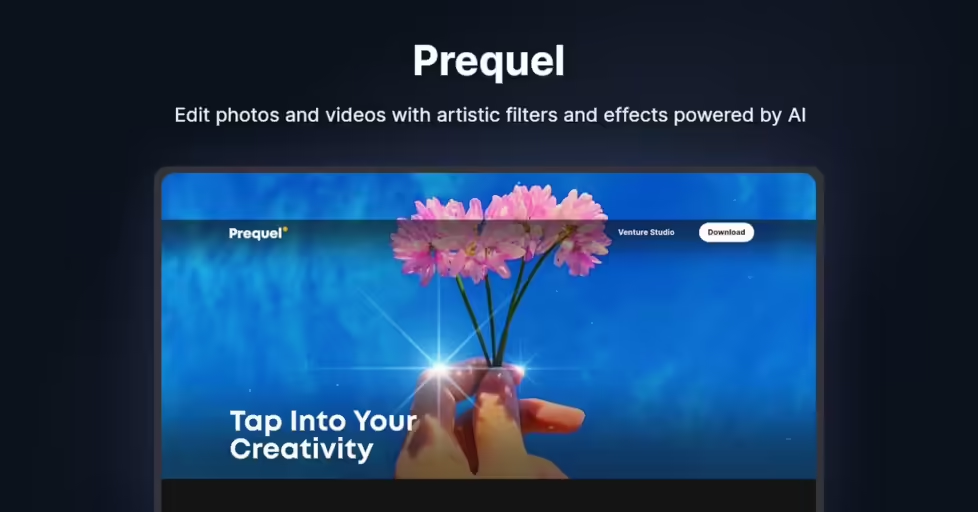
Prequel stands out in the realm of mobile editing apps for its impressive range of aesthetic filters and effects that perfectly cater to the ever-evolving styles trending on social media. Designed with creative minds in mind, this app empowers users to apply a variety of unique effects, including nostalgic VHS aesthetics and vibrant retro looks, alongside a collection of animated stickers that add a fun twist to any project. By offering such distinctive features, Prequel significantly enhances the visual appeal of videos, making them not only more captivating but also more likely to grab the attention of the Instagram audience. Whether you’re a casual user looking to spice up your content or a serious creator aiming for that perfect visual vibe, Prequel provides the tools you need to stand out in a crowded digital landscape.
Filmora

Filmora is a versatile video editing application that seamlessly combines simplicity with advanced features, making it suitable for a wide range of users. It boasts a rich library of templates, animations, and music tracks, giving users the tools they need to create dynamic and engaging videos with ease. Whether you’re a beginner just starting out or a seasoned editor looking to enhance your projects, Filmora’s intuitive drag-and-drop interface simplifies the editing process, allowing you to focus on your creativity. Additionally, the application offers various effects and transitions that can elevate your video content, making it an excellent choice for crafting eye-catching Instagram videos and other social media content that stands out in today’s digital landscape.
KineMaster

KineMaster is a powerful, professional-grade video editing app designed specifically for mobile devices, making high-quality video production accessible on the go. It boasts impressive multi-layer support for video, images, and text, allowing users to create intricate and visually stunning projects. With its extensive editing capabilities, users can perform frame-by-frame trimming to achieve precise edits, mix audio tracks seamlessly, and apply a wide variety of video effects to enhance their content. Additionally, KineMaster offers tools for color adjustment, transitions, and voiceovers, giving creators the freedom to customize their videos to perfection. This makes KineMaster an ideal choice for anyone looking to produce polished and engaging Instagram videos with a professional touch, whether for personal use or to elevate their brand’s online presence.
What did we learn today about editing videos for Instagram?
So we believe you got some tips on how to edit videos for instagram. In conclusion, creating captivating videos for Instagram is not just about the tools you use, but also about understanding your audience and conveying your message effectively. By implementing the techniques and apps discussed, you can elevate your content and make a lasting impression. Remember to experiment with different styles, engage with your viewers, and stay true to your brand’s voice. With creativity and dedication, your Instagram videos can inspire and connect, driving engagement and growth on your platform. If you need support, consider partnering with a video production company to bring your vision to life!

