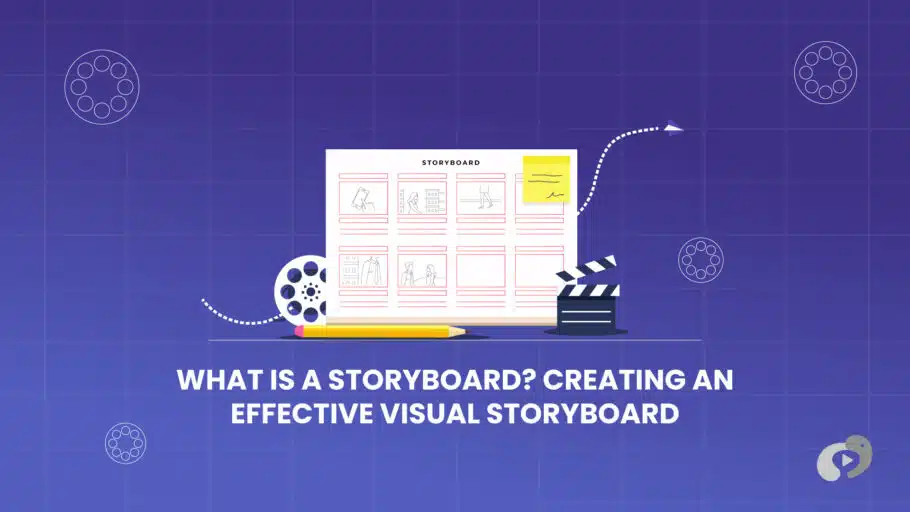Last Updated on January 3, 2025
Article Contents
What is a Storyboard and How Do You Create One?
A storyboard is a visual representation of how a story will unfold, step by step. Think of it as a comic strip for your project, with each panel representing a key scene or moment. Storyboards are used across industries to plan out everything from films to corporate presentations, and they’re an essential tool to bring your vision to life in a structured way.
What is a Storyboard?
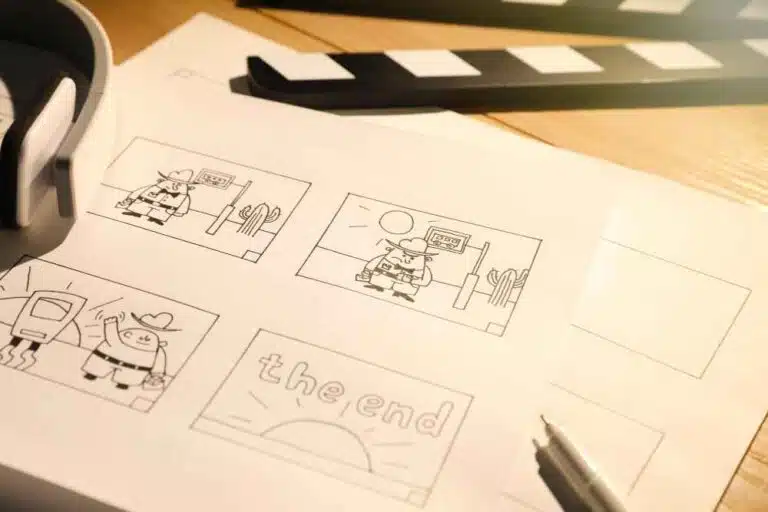
In simple terms, a storyboard is a sequence of drawings or images that represent the shots or key scenes in a project. Whether you’re creating a video, an animation, or even a lesson plan, a storyboard visually outlines each step. It’s the foundation that guides the creative process, ensuring your ideas are organized and easily understood by everyone involved.
To define storyboarding, it’s a tool that helps you visualize your entire project from start to finish, laying out each frame in a logical sequence. Instead of just working with a script or a rough idea, you can see how each element fits together, allowing for better planning and execution.
Why a Storyboard is Essential
Storyboarding is more than just a rough sketch; it’s a vital part of the creative process. Having a storyboard allows you to map out your ideas visually before diving into production, which saves time and helps you communicate your vision clearly. When working with a team or clients, having a visual board makes sure everyone is on the same page, avoiding miscommunication or confusion down the road.
Exploring different storyboard ideas can help creators visualize scenes effectively and enhance storytelling clarity.
For animators, directors, corporate teams, and educators, a visual storyboard simplifies complex ideas into manageable parts, ensuring that projects run smoothly from concept to completion. Whether you’re working on an animated film or a training video, it sets the stage for success.
The Best Way to Convey Your Vision
One of the biggest advantages of a storyboard is how effectively it communicates your vision. Whether you’re presenting to a team, a client, or even just organizing your thoughts, having a storyboard gives everyone a clear picture of what the final product will look like. By laying out the key moments visually, you can ensure that nothing is lost in translation.
Visual storyboards are also incredibly helpful when pitching ideas. They allow your audience to visualize your concept quickly, making it easier to get buy-in and approval.
Simplifies the Production Process
A storyboard acts as a blueprint for your project. It takes a complex idea and breaks it down into smaller, more manageable parts. For example, in film production, each frame of the storyboard represents a shot that needs to be captured, helping the crew understand the sequence of events. The same goes for corporate presentations or educational videos—storyboarding simplifies the production process by outlining what needs to be done and in what order.
Helps You Save Time
Without a storyboard, production can quickly become chaotic. You may find yourself redoing work or struggling to stay organized. Storyboarding eliminates this hassle by providing a clear roadmap, which not only saves time but also cuts down on costly mistakes. With everything mapped out visually, you can identify potential problems before they arise and adjust your plan accordingly.
How Storyboarding Benefits Various Industries
Storyboarding is widely used across industries, from entertainment to corporate settings and education. Let’s dive into how different sectors benefit from visual storyboards.
Film and Entertainment Sector

In the film and animation industries, storyboards are essential for laying out the sequence of events in a movie or show. They help directors and animators visualize the flow of scenes, decide on camera angles, and ensure the story is told in a coherent and engaging way. Storyboards are often the first step in pre-production, allowing creators to tweak their ideas before any filming begins.
Corporate Applications
In the corporate world, storyboards are used for presentations, training videos, and marketing campaigns. They allow teams to visually plan their message, making it easier to stay on track and deliver clear, concise content. For example, when creating a video for product demonstrations or internal training, a storyboard ensures that the final product is well-organized and easy to follow.
Educational Use
Teachers and educators use storyboards to plan lessons, create educational videos, and even develop interactive learning experiences. By breaking down complex concepts into smaller steps, storyboarding helps educators deliver their content in a way that’s easier for students to grasp. It’s also a helpful tool for students to visualize projects or assignments, especially in creative fields.
Steps to Create a Storyboard
Creating an effective storyboard doesn’t have to be complicated. Here’s a step-by-step guide to help you get started:

1) Start with Blank Slides
Begin by setting up blank slides or panels where you’ll illustrate each key moment of your project. These panels will act as the visual outline for your story board. Keep things simple at first—don’t worry too much about fine details just yet.
2) Incorporate Your Script
Once your slides are set up, add your script or key points. This helps you align the visual elements with the dialogue or narration. Your script is the backbone of your storyboard, and it will guide how you lay out each scene.
3) Illustrate Your Story
Now it’s time to bring your vision to life. In each slide, sketch or add images that represent the key scenes of your project. Don’t worry if you’re not a great artist—storyboards don’t need to be perfect drawings. Stick figures or rough sketches are fine as long as they convey the main idea.
Different Types of Storyboards
There are several different types of storyboards, each suited to different projects. You can create simple, hand-drawn storyboards for smaller projects or use digital tools for more complex ones. Some common types include:
- Traditional Storyboards: Hand-drawn or digital illustrations that depict each scene or shot.
- Thumbnail Storyboards: Smaller, rough sketches that outline key scenes without much detail.
- Animatics: A digital version of a storyboard with added movement, often used in animation.
Advantages of Using a Storyboard to Present Your Ideas Visually
Storyboards offer numerous benefits, from improving communication to speeding up production. By presenting your ideas visually, you make it easier for others to understand your concept. You also ensure that everyone is on the same page before any actual work begins, reducing the chances of errors and miscommunication. Plus, a storyboard gives you a clear path to follow, making the entire process more efficient.
Advice for Crafting an Effective Storyboard
When creating a storyboard, focus on clarity and organization. Your goal is to convey your vision as clearly as possible, so make sure each panel is easy to understand. Use arrows or notes to indicate movement or transitions, and keep the illustrations simple but effective. You should also collaborate with others to gather feedback, ensuring that your story board is aligned with the final vision.
Frequently Asked Questions and Answers on Storyboards
What kinds of storyboards can I make?
You can create a variety of storyboards depending on your project. Some common types include traditional hand-drawn, digital, and animatics story boards. Each type serves a different purpose, from sketching rough ideas to creating a fully realized digital sequence.
What’s another word for storyboarding?
Another term for story boarding is “visual scripting.” This is used when referring to the process of visually planning out a project or scene using drawings or images.
What is the meaning of storyboarding in simple terms?
Storyboarding is simply the process of creating a visual plan for your project. It’s like making a comic strip that represents each key moment or scene, allowing you to see how everything will flow.
What is a storyboard and its purpose?
It is a visual representation of a sequence of events or scenes. Its purpose is to help plan and organize ideas visually, ensuring that a project flows smoothly and that everyone involved understands the direction.
What are the 5 parts of a storyboard?
The five main parts of a storyboard include:
- Panel: Each square or rectangle that represents a scene.
- Image: The visual representation of the action or moment.
- Description: A short explanation of what’s happening in the panel.
- Script: Any dialogue or narration associated with the scene.
- Transition: Notes on how the scene moves into the next.
By understanding the basics of storyboarding, you can create a visual plan that keeps your project on track and ensures that your vision is clearly communicated to your audience. Whether you’re working in film, business, or education, storyboards are an invaluable tool for organizing your ideas and turning them into reality.