Last Updated on March 13, 2024
Article Contents
Simply put, motion graphics refers to design elements (or graphics) that move. For example, let’s say you draw a simple stick figure. This would be called a design. If you make this stick figure move around, dance, and play basketball… then you can officially call that motion graphics.
Creating a high-quality motion graphics project is not an easy process for someone who is just starting out. Professionals who’ve mastered using the necessary tools may make it look easy, but trust me… it’s not!
Fortunately, you have this guide to serve as the perfect and ultimate starting point. Here, you will find out what you need to focus on, how and where to start, and how to create the perfect motion graphics animation.
What Is Motion Graphics? (Definition and Examples)

Motion graphics is the process of animating graphic design. You design, draw up a few elements, and then animate them to create a smooth animated video. Back in the day, this was done by hand-drawing everything and animating the designs frame by frame. Today, thanks to more advanced software, this process has become significantly less time-consuming.
If you still can’t imagine what a motion graphics project looks like, a perfect example of this would be an explainer video. It includes all of the main characteristics of motion graphics.
Different Types of Motion Graphics
As you will see in the examples below, there are different types of motion graphics videos that you can create. Each requires a different approach but can be created with the same skill set that you will acquire as you start learning this.
Here are the main and most popular types of motion graphics animation today:
Explainer Videos
Nearly every successful brand has an explainer video on its website. The goal of these videos is to convey an important message or explain a complex product or service. By doing so, it increases the brand’s reputation and helps get more sales at the end of the day.
Explainer video production usually features 2D animations with a well-written script, a clear voice-over, and smooth character animations explaining the concept with the assistance of other animated objects. It’s a highly successful form of motion graphics animation.
For any advice on animation videos, feel free to
Animated Typography
This is also known as Kinetic Typography. It’s much easier to make compared to 2D character animations or 3D motion graphics videos. In Animated Typography animations, you basically animate just text. There can be a few objects flying around here and there, but it’s mainly text, animated in a way that it evokes emotions and conveys the intended message.
UI/UX Animations
These types of motion graphics are mainly used for Software clients. They are difficult to create and require a lot of precision and planning to pull off. The process includes carefully animating the user interface of a new software platform or application.
Logos, Icons, and Titles
All of these three things have something in common – all of them are essential elements of branding. They reflect brand identity, brand image, brand culture, and brand personality. Usually, they are animated into short clips that serve an important purpose in any motion graphics project. The animations for these elements are simple, short, and smooth.
This, however, doesn’t mean it’s something just about any beginner can create with ease. Animating a logo or a title to look professional takes a lot of work
Motion Graphics Examples
In order to understand this type of content more clearly, you’re about to see a few perfect examples of how good motion graphics design looks. Pay attention and notice all of the elements that can take part in this.
Animated Explainer Video for Stuck AI
This is an explainer video for a revolutionary app useful in the advertising world. The video features excellent animations, background music, a perfectly written script, and a high-quality voiceover.
Atom Finance Motion Graphics Video
This is a great example of a simple motion graphics video for a full-stack finance solution platform. The animations are smooth and professional, the voice-over is clear, and the rest of the video is perfectly aligned to present the topic.
World Chocolate Day Promo Video
This is among the simplest animated videos that you’ll see here. It may seem easy to create but you’d be surprised by how many hours of work go into such a video.
Slice Launch Video
Last but not least, this is a motion graphics video with a higher focus on typography animations. Most of it is easy to create by yourself but there are some elements that may seem insignificant but are a pain to get right.
Best Motion Graphics Software for Beginners
First of all, this doesn’t apply to beginners, but among the best tools for motion graphics will always be Adobe After Effects. It includes everything a motion graphics designer would need to create a masterpiece worth millions of views.
However, if you’re just a beginner, it is going to be much easier to learn the ropes with some of the alternatives you see below.
Biteable
This is a platform that allows you to create, edit, and animate your own motion graphics videos. It’s easy to use and easy to learn. However, it lacks the freedom and diversity that you’d get with something like After Effects.
But, as a beginner, Biteable can help you learn how to start and edit your own videos and animations. They might not look good but at least you’re going to figure out how this entire process works.
Blender
Blender is not the simplest tool to use. However, if you master it, you can create stunning 3D animations that look and feel very realistic. As I said, it’s not the easiest software to learn but at least there are countless tutorials online to teach you.
On the downside, working on professional and more demanding projects with Blender does take a lot of computing power. So, if you have a lower-end PC you might end up having issues down the road.
Apple Motion
If you own an Apple computer, Apple Motion is probably the perfect application you can try for motion graphics work. It makes animating graphics as simple as it can for beginner users. Plus, it has more than enough features and tools to support the more advanced workflow of professional motion graphics designers.
Ideally, this is the perfect tool for Apple enthusiasts who want to animate a lot of text and some graphic elements as well.
FlexClip
FlexClip is a multitool when it comes to graphics design. It offers motion graphics editing capabilities alongside dozens of other useful features.
We can’t say that FlexClip is ideal for more advanced users but it’s more than enough for beginners who are just learning about this.
Cavalry
Cavalry is a powerful 2D animation software that’s actually very similar to Adobe After Effects in terms of the user interface. It is available for both Mac and Windows and is surprisingly affordable. There is a free version available as well.
The user experience is seamless and pretty straightforward. It’s very possible for this software to be your go-to motion graphics tool from beginner to intermediate skill levels.
How to Create Motion Graphics Animations?

How you do motion graphics depends on what you want to make and the software that you want to use. We’ve already covered the best software for motion graphics you can use. Now, let’s actually discover how to go about creating motion graphics.
Create your story, message, plot, etc.
The first step is to plan out what your motion graphics video will be about. Are you trying to tell a story? Do you want to create an advertising video? Maybe you want to create an exceptional explainer video for your brand?
Pro tip :- Whatever it is, define this clearly and proceed to the next step.
Choose your ideal Motion Graphics Software
Step 2 involves selecting which application you’re going to use to create your motion graphics picture. Try to choose one from the list we showed above. These apps should make the job easier if you’re just starting out.
Find or design all of the elements you’re going to need
Next up, you need media. You can either download images, illustrations, or other formats online or you can design everything yourself. If you want your project to be fully custom and unique, it’s best if you load a program like Adobe Illustrator and start drawing.
Organize all of your files clearly. For example, place your “characters” elements in one folder, your “backgrounds” in another, and so on.
Start animating
Finally, open up the motion graphics software of your choice, import all of your elements, and start animating. The way you create your motion graphics picture depends on the program you use and the skills that you’ve learned so far.
Pros & Cons of Motion Graphics
You still might be having doubts about whether or not to try using motion graphics for personal or professional use. These honest pros and cons might help you in your decision-making process.
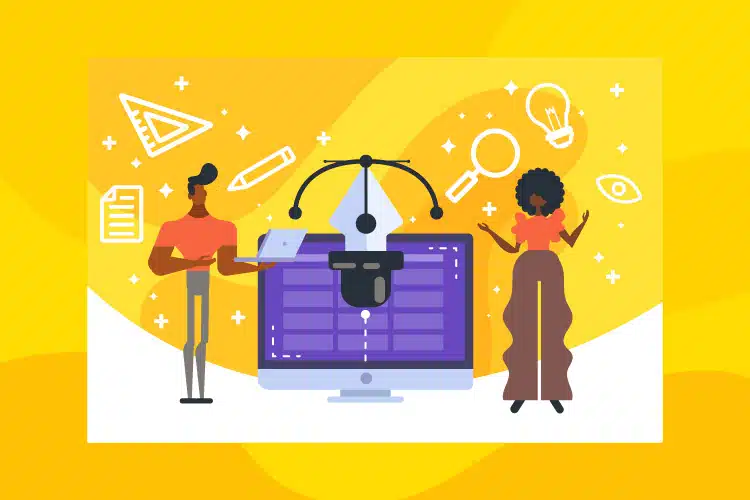
Pros
- You don’t need a physical space or a shooting set. All you need is a computer.
- With good skills, you’re able to create anything your mind can imagine.
- Motion graphics makes it very easy to convey a message or explain a complex topic.
Cons
- It requires much more than creativity to be done right. Technical skills are extremely important here.
- Unless you produce cinematic films, motion graphics is very difficult to do for long videos.
- Creating a professional-level motion graphics video is dependent on other elements, such as script-writing, voice-overs, and so on.
Motion Graphics Alternative Solution
So far, you’ve probably guessed that motion graphics is not something that you will master in a day. Not even in a month, for that matter. As a result, if you need good results fast, a great option is to turn to experts.
To get advice and a fully customized motion graphics video, you can approach MyPromoVideos.com. Where everything from the script, to the design elements, storyline, and all the rest will be original, custom, unique, and created with intent depending on your specific requirements.
All you have to do is submit a quick contact form and you can discuss your project with an expert from the team.
Summary – Most Important Things About Motion Graphics
You can use motion graphics to create engaging content that’s fun to watch and provides a lot of value for your viewers.
Here are some of the most important things you must remember about motion graphics:
- Motion graphics offers a way to explain and present information that is more engaging and effective than static graphics or text alone.
- In order to create a high-quality and engaging motion graphics product, you will need good audio, text, and visual elements
- Motion graphics is not just about animating objects. You also must understand the principles of design: composition, color, and typography.
- It doesn’t matter which tool or software you use to create your video. Just get good at one first and later decide whether another tool will bring you more benefits.
- Planning every piece and element of your video is very important. Write and plan everything out before you start designing and animating.
Overall, you can use motion graphics as a very engaging and effective way to communicate ideas and information to any type of audience.
Have a video in your mind?

