Last Updated on February 6, 2025
Article Contents
20 Best Free Animation Software for 2024
Animation is no longer limited to professionals with expensive tools and studios. Today, free animation software provides a platform for beginners, hobbyists, and even professionals to create high-quality animations without spending a dime. Whether you’re looking to create cartoon animations, 3D models, or explainer videos, the right tool is out there for you. In this guide, we’ll cover the best free animation softwares for PC and other platforms in 2024, highlighting tools that cater to both novices and experts. Find useful tools in our list of softwares to streamline your animation pipeline.
What to Look for in Free Animation Softwares
Not all animation software is created equal, and what works for one project might not be ideal for another. Here are some key factors to consider when evaluating free animation softwares.
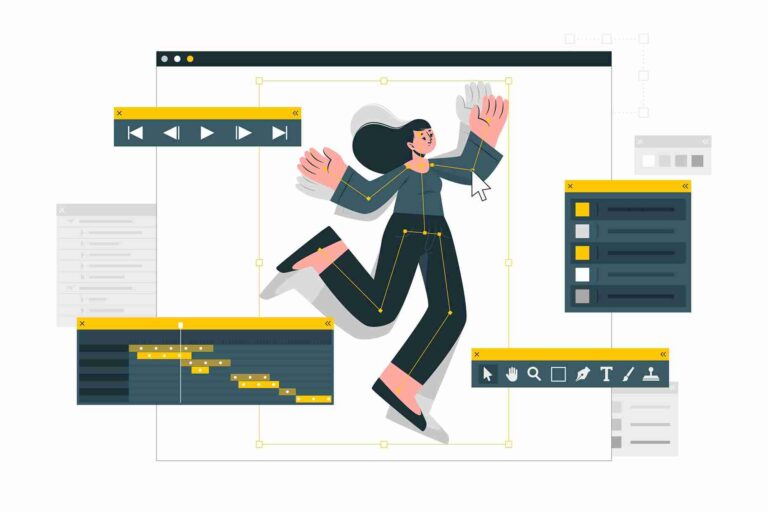
User-Friendly Interface
Ease of use is critical, especially if you’re new to animation. Many beginners are intimidated by complex software with a steep learning curve, so choosing an animation tool with a user-friendly interface is essential. Look for a program with intuitive menus, simple navigation, and clear tool labels.
For example, Pencil2D is popular free animation softwares among beginners because of its clean, minimalistic interface. Its layout is simple and designed to help you start animating without needing to spend hours figuring out the basics. TupiTube also stands out for its beginner-friendly design, especially for kids and educators.
A simple interface doesn’t mean a lack of features, either. Many tools balance usability with advanced capabilities, allowing you to learn the ropes and grow with the software as your skills improve.
Looking for free resources? Check our list of Free Animation Software recommended by the best animation websites.
Features and Capabilities
When evaluating software, it’s important to check the core features that will support your animation needs. Here are some must-have features in any free animation tool:
- Layers: Layers allow you to separate different elements of your animation, such as backgrounds, characters, and effects. This is crucial for more complex animations where multiple elements interact.
- Onion Skinning: A key feature for frame-by-frame animation, onion skinning allows you to see the previous and next frames while working on the current one. This helps ensure smooth transitions between frames.
- Frame-by-Frame Animation: Essential for traditional hand-drawn animations, this feature lets you create each frame individually, ensuring precision and control.
- Rigging Tools: For character animation, having rigging or bone tools is essential. This allows you to create skeletons for your characters, giving you control over how they move.
- Sound and Lip Sync Tools: For animations that include dialogue, the ability to sync audio with character movements is a big plus.
Programs like Blender offer an extensive range of features, including 3D modeling, animation, rendering, and motion tracking, while others, like OpenToonz, cater more to 2D animators with robust frame-by-frame tools and support for vector-based graphics.
Compatibility and System Requirements
Before downloading any software, make sure it’s compatible with your operating system. Many tools are cross-platform, meaning they work on Windows, macOS, and Linux, but some are specific to certain systems.
Additionally, check the system requirements. Some animation programs, especially those that support 3D animation like Blender, can be resource-intensive and require higher RAM, processing power, or a strong GPU. Meanwhile, lightweight programs like Pencil2D and Synfig Studio can run smoothly on most systems without needing advanced hardware and are among the best free animation softwares.
Best Free Animation Softwares for Beginners
If you’re just starting out with animation, you’ll want software that is easy to navigate while still offering enough features to let you grow your skills. Here are the best free animation software options for beginners:
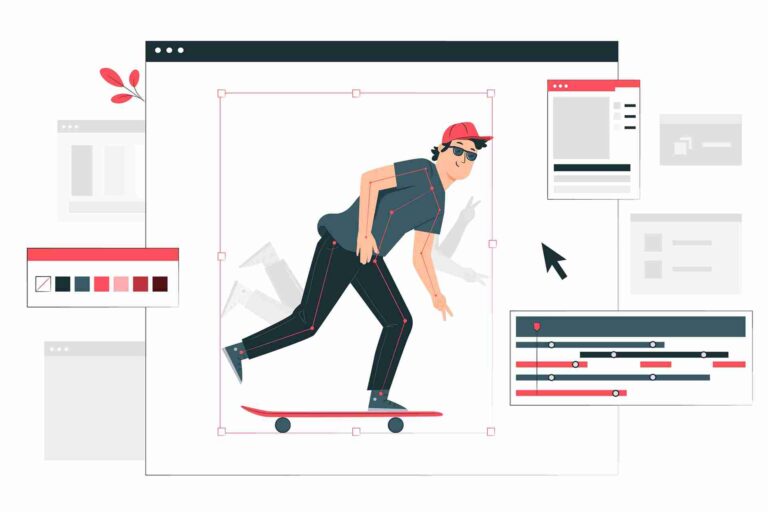
1. Blender
Though Blender is often associated with 3D modeling and animation, it also offers excellent tools for beginners who are eager to dive into 3D animation. Blender is open-source, meaning it’s constantly updated by a vibrant community of users. Its comprehensive features include 3D modeling, rigging, animation, simulation, and rendering, making it suitable for almost any animation project.
While the learning curve can be steep for first-time users, Blender offers countless online tutorials and a supportive community to help you get started.
Best For: 3D modeling and animation Platform: Windows, macOS, Linux
2. OpenToonz
OpenToonz is a fantastic 2D animation software that caters to both beginners and professionals. It’s open-source and has been used in major animation productions, so you can trust it offers powerful tools. One of its key features is the ability to customize its effects and tools, allowing you to create animations that match your vision.
OpenToonz is perfect for those who want to start with 2D animation but still need professional-quality software.
Best For: 2D animation Platform: Windows, macOS
3. Pencil2D
Pencil2D is the go-to choice for beginners interested in traditional hand-drawn 2D animation. It’s lightweight and offers a minimalistic interface, making it extremely easy to learn. Despite its simplicity, Pencil2D supports both bitmap and vector graphics, giving you flexibility in your animation style.
The tool focuses on frame-by-frame animation and is ideal for simple cartoon animations or quick sketches. It’s free, cross-platform, and frequently updated by its open-source community.
Best For: Traditional 2D animation Platform: Windows, macOS, Linux
4. Synfig Studio
Synfig Studio is another great option for those interested in 2D animation, especially if you’re looking for a more advanced tool than Pencil2D. Synfig Studio is known for its vector-based animation, meaning you can create animations without needing to redraw every frame. This makes it a great choice for those looking to create fluid, professional-quality animations with minimal effort.
With its advanced controls, including bone systems for character animation, Synfig Studio is an excellent free alternative to more expensive tools like Adobe Animate.
Best For: Vector-based 2D animation Platform: Windows, macOS, Linux
5. TupiTube
Designed with beginners and young animators in mind, TupiTube is one of easy-to-use 2D free animation softwares that helps users create short animations or simple cartoons. Its intuitive interface makes it perfect for children, educators, and animation newcomers.
TupiTube doesn’t have the advanced features of more complex tools like Blender or Synfig, but it’s great for anyone looking to get started with animation quickly. It’s also available on mobile devices, making it a versatile option for animating on the go.
Best For: Beginners, kids, and educators Platform: Windows, macOS, Linux
6. Krita
Krita is primarily known as a digital painting tool but also supports frame-by-frame animation. With customizable brushes and animation support, it’s great for artists focusing on 2D animations.
- Best For: 2D frame-by-frame animation
- Platform: Windows, macOS, Linux
7. Animaker
Animaker is a cloud-based tool with templates for creating explainer videos and animations. Its drag-and-drop interface is highly accessible, making it ideal for beginners.
- Best For: Animated explainer videos
- Platform: Web-based
8. Plastic Animation Paper
Plastic Animation Paper (PAP) offers a unique hand-drawn animation experience. Although its interface is a bit dated, it’s lightweight and ideal for quick sketches and concept animations.
- Best For: Hand-drawn 2D animation
- Platform: Windows, macOS
9. DAZ Studio
DAZ Studio specializes in 3D modeling and animation, especially for character creation. It’s a great tool for beginners interested in 3D character animation.
- Best For: 3D character modeling and animation
- Platform: Windows, macOS
10. Clara.io
Clara.io is a web-based 3D modeling, rendering, and animation tool with features like subdivision modeling, VRay rendering, and keyframe animation. It’s user-friendly and accessible, making it a great option for animators who want to work in 3D.
- Best For: Web-based 3D animation
- Platform: Web-based
11. HitFilm Express
HitFilm Express is a free video editing software with animation capabilities. While not a dedicated animation tool, it supports motion graphics and visual effects, ideal for animated video editing.
- Best For: Motion graphics and video editing
- Platform: Windows, macOS
12. Vectr
Vectr is a free vector graphic design software with limited animation capabilities, suitable for creating animated SVGs. It’s web-based, making it accessible for simple vector animations.
- Best For: Simple vector animations
- Platform: Web-based, Windows, macOS
13. Animation Desk
Animation Desk offers a traditional drawing experience for creating 2D animations. Its friendly interface makes it suitable for beginners wanting to learn frame-by-frame animation on tablets or PCs.
- Best For: Traditional 2D animation
- Platform: Windows, Android, iOS
14. Stykz
Stykz is a free animation software for creating stick figure animations. Its simplicity makes it ideal for beginners interested in basic frame-by-frame animations.
- Best For: Stick figure animations
- Platform: Windows, macOS, Linux
15. Clip Studio Paint
Clip Studio Paint is known for digital art but also offers animation tools for creating short frame-by-frame animations. It’s great for artists who want to integrate animation into their illustrations.
- Best For: Frame-by-frame animations and digital art
- Platform: Windows, macOS, iOS
16. Google Web Designer
Google Web Designer is a free tool for creating HTML5-based animations and graphics. It’s primarily used for web animations and digital advertisements.
- Best For: HTML5 animations for web
- Platform: Windows, macOS, Linux
17. Toon Boom Harmony
Toon Boom Harmony is a professional 2D animation software used in the industry. While it’s not fully free, the free trial gives access to advanced tools for those interested in exploring professional animation.
- Best For: Professional 2D animation
- Platform: Windows, macOS
18. Pivot Animator
Pivot Animator is a simple software for creating stick-figure and sprite-based animations. It’s beginner-friendly and offers basic tools for frame-by-frame animation.
- Best For: Stick-figure animations
- Platform: Windows
19. Powtoon
Powtoon is a web-based animation tool ideal for creating animated presentations and explainer videos. With customizable templates and drag-and-drop functionality, it’s perfect for non-designers.
- Best For: Animated presentations and explainer videos
- Platform: Web-based
20. FlipaClip
FlipaClip is a mobile animation app geared toward creating frame-by-frame animations. It’s highly intuitive, making it popular for beginners looking to animate on their mobile devices.
- Best For: Mobile frame-by-frame animation
- Platform: Android, iOS
How to Choose the Right Free Animation Software
With so many great options, how do you choose the best free cartoon animation maker software or 3D tool for your needs? Here are some things to consider:
Match Your Skill Level
If you’re a beginner, it’s best to start with software that’s easy to use, like Pencil2D or TupiTube. These tools offer a simple interface and basic animation features, allowing you to focus on learning the fundamentals. As you become more comfortable, you can graduate to more advanced software like Blender or Synfig Studio, which offer more robust tools for experienced animators.
Consider Your Animation Style
The type of animation you want to create—whether 2D, 3D, or stop motion—should heavily influence your choice of software. For 2D animation, OpenToonz and Pencil2D are top choices. If you’re looking to create 3D animation, Blender is one of the most powerful free tools available. Each tool has strengths tailored to specific animation styles, so choose accordingly.
Community Support and Resources
A strong user community can make all the difference when learning a new tool. Programs like Blender and Synfig Studio have large, active communities that offer extensive resources, tutorials, and forums for troubleshooting. This support can be incredibly valuable as you’re learning the software, especially when you encounter issues or need help with specific features.
Conclusion
When it comes to finding the best free animation software for 2024, there are plenty of choices depending on your skill level, project needs, and system requirements. Whether you’re a beginner looking for an easy animation software (free) or an experienced animator seeking advanced features, there’s something for everyone.
For beginners, Pencil2D and TupiTube are great places to start, offering user-friendly interfaces and essential tools for 2D animation. If you’re ready to tackle more complex animations, Blender and Synfig Studio provide robust features for 3D and vector-based animations. Whatever your creative vision, these free tools will help you bring your ideas to life without the need for costly software

