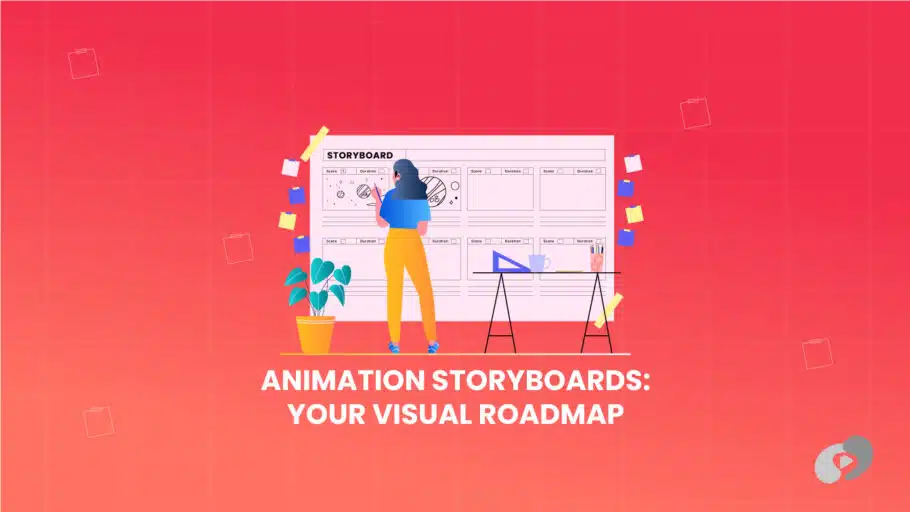Last Updated on February 6, 2025
Article Contents
Animation Storyboards: Your Visual Roadmap to Successful Animated Projects
When it comes to animation, there’s a lot that goes into bringing your ideas to life. From character movements to scene transitions, every frame counts. To keep everything organized and ensure that your vision comes through clearly, you need a solid plan. That’s where animation storyboards come into play. They serve as a visual guide for your project, helping you map out every scene and detail before the actual animation begins. Storyboard animation has been an essential part of the history of animation, helping shape modern animation techniques. In this post, we’ll dive into what animation storyboards are, why they’re essential, and how you can create an effective one for your next animated project.
What is a Storyboard in Animation?
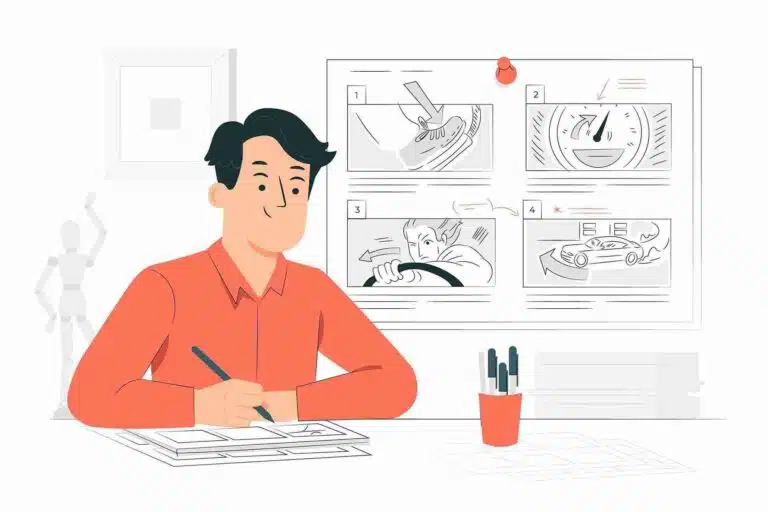
In the world of animation, a storyboard is essentially a visual script. It’s a series of sketches or images that outline the key scenes and actions of a story in sequence. Each frame of the storyboard represents a specific moment in the animation, showing how characters move, how the camera shifts, and how the story unfolds. This visual blueprint allows you to plan each shot in advance and ensures that the final product stays true to your creative vision.
A well-structured animation pipeline starts with a solid storyboard. Discover how storyboarding plays a crucial role in seamless animation production in our detailed guide.
Storyboards are crucial for animation because they offer a way to visually communicate ideas before spending hours on the actual animation. It’s much easier to fix issues or make adjustments when you’re working with rough sketches rather than completed animations. Simply put, a storyboard is your foundation—it’s where you build the structure of your animated story.
The history of animation is incomplete without the art of storyboarding, which has been a foundation for countless animated films. Learn about its significance and evolution in our comprehensive article.
What is the Purpose of Storyboards?
Storyboards serve multiple purposes, especially in animation, where every second counts. They are an essential tool for planning, communication, and efficiency.
Visual Planning Tool
A storyboard in animation is a powerful planning tool. It allows animators to break down their story into manageable parts and plan how each scene will unfold. When you sketch out your scenes in advance, you can experiment with different camera angles, pacing, and action sequences before committing to the actual animation process.
It’s also a great way to test out ideas. Let’s say you have a specific camera angle in mind for a particular scene. By sketching it out in your storyboard, you can see whether it will work visually. If not, it’s easy to adjust the framing or flow of the scene before moving forward. This kind of visual planning can save you a lot of time down the line, ensuring that your project stays on track.
Communication Aid for Team Members
Animation projects typically involve collaboration among many people, including animators, directors, sound designers, and editors. A storyboard acts as a communication tool, ensuring that everyone on the team understands the creative direction of the project. With a well-crafted storyboard, each team member can see exactly how a scene should look and feel, what the characters are doing, and how the camera moves.
This clarity helps prevent misunderstandings and reduces the need for constant back-and-forth. It also provides a reference point for every stage of production, from initial sketches to final edits. When the entire team is aligned, the animation process becomes much smoother and more efficient.
What are the Key Elements of Animation Storyboards?
Creating an effective storyboard involves more than just a series of sketches. Several key elements come together to make a storyboard both functional and visually clear. Here are the essential components of a good animation storyboard:
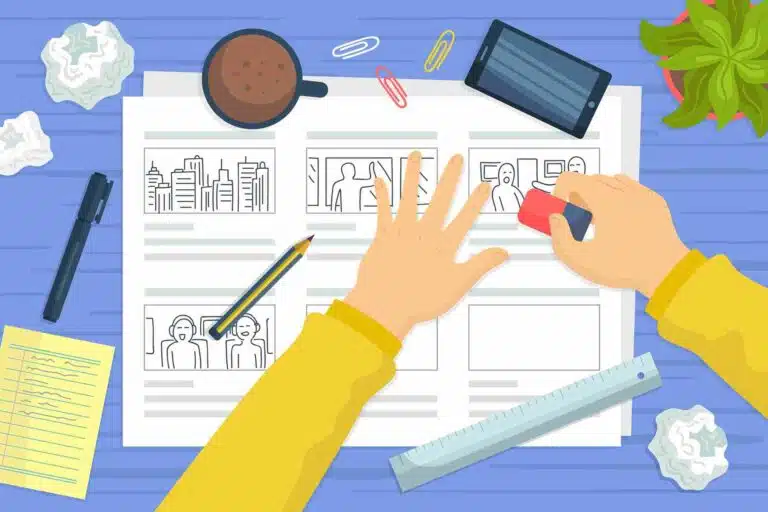
Sketches or Illustrations
At the core of any storyboard are the sketches or illustrations that visually represent each key moment in the animation. These don’t need to be highly detailed or polished—stick figures or simple outlines can work as long as they clearly convey the action, character movements, and expressions. The goal is to give a visual reference for the animation team to follow.
In the case of more complex scenes, such as those with multiple characters or dynamic camera angles, you may want to add more detailed sketches to ensure the visual clarity of the storyboard. But remember, the focus should always be on capturing the essential elements of each scene.
Scene Descriptions
Each frame of the storyboard should be accompanied by a brief description that explains what’s happening in the scene. This might include notes on character emotions, actions, or specific details about the environment that aren’t immediately clear from the sketches. Scene descriptions provide context and help guide the animation team through the story.
These descriptions can also include notes on pacing, such as whether a scene should be fast-paced or slow, and key visual cues that might not be evident from the sketches alone. These details ensure that everyone involved in the project knows the intent behind each scene.
Camera Movements
In animation, camera movements are just as important as the action itself. To make sure the camera work is consistent with the storytelling, it’s important to include notes about camera movements in the storyboard. This could be anything from a simple zoom or pan to more complex tracking shots or aerial views.
By indicating camera movements, you help the team understand how each shot transitions from one to the next. These notes can also highlight how to frame key moments or where to focus the audience’s attention during a scene.
Dialogue and Sound Notes
Animation is often driven by dialogue and sound effects, so it’s essential to include these elements in your storyboard. Underneath each frame, add notes about what characters are saying, what sounds are playing in the background, and where music or sound effects should come in.
For example, if a character delivers an important line in a particular frame, write it out in the dialogue section. Similarly, if there’s a sound cue that enhances the action—like a door slamming or a gust of wind—note that as well. This ensures that the audio and visuals are in sync during the final production.
Creating an Animation Storyboard
Creating a storyboard for animation may seem daunting, but breaking it down into manageable steps makes the process more straightforward. Here’s a step-by-step guide to help you create an effective storyboard for your next animated project.
Step-by-Step Process
- Outline Your Story: Begin by outlining your story or script. Break it down into key moments or scenes that need to be visualized. Identify the pivotal actions, character interactions, and important transitions.
- Sketch the Frames: Once you have your outline, start sketching the key frames. These don’t have to be perfect, but they should clearly convey the action and movement of each scene.
- Add Descriptions: Include brief descriptions with each frame to provide context. These descriptions should explain what’s happening in the scene and how it fits into the overall story.
- Indicate Camera Movements: If your animation involves dynamic camera movements, such as pans or zooms, note these in the storyboard. This will help the animation team understand how to frame each shot.
- Include Sound and Dialogue: Don’t forget to add notes about dialogue, sound effects, and music. These elements are just as important as the visuals and should be planned out accordingly.
- Review and Revise: Once your storyboard is complete, review it with your team. Make any necessary revisions before moving forward with the animation process.
Tools and Software Options
If you prefer digital storyboarding, there are several software options that make the process easier and more efficient:
- Toon Boom Storyboard Pro: A comprehensive tool used by many professional animators. It allows for detailed drawing, editing, and even basic animation within the storyboard.
- Boords: An easy-to-use online tool that offers collaboration features, making it ideal for teams working remotely. You can create, share, and edit storyboards with ease.
- Storyboard That: A beginner-friendly tool that’s perfect for those new to storyboarding. Its drag-and-drop interface makes it easy to create and organize storyboards without extensive drawing skills.
Benefits of Using Storyboards
Storyboards aren’t just about planning—they offer several other benefits that can greatly improve your animation project.
Improved Storytelling
Storyboards allow you to visualize the entire narrative before production begins. This helps ensure that your story flows smoothly and that each scene contributes to the overall message. You can experiment with pacing, character interactions, and emotional beats to make sure your animation tells a compelling story.
Time and Cost Efficiency
By planning your animation through storyboards, you can avoid costly mistakes down the line. Storyboarding allows you to spot potential problems, make revisions, and experiment with different ideas before committing to final production. This can save both time and money by reducing the need for major changes later in the process.
Easier Revisions
One of the biggest advantages of using storyboards is the ease with which revisions can be made. If something doesn’t work visually or narratively, it’s much easier to adjust the storyboard than to reanimate an entire scene. This flexibility makes storyboarding an invaluable tool for any animation project.
Creative Storyboard Ideas
If you want to get creative with your storyboarding process, here are a few ideas to try. For more in-depth storyboard ideas, check out our full guide on “20+ Creative & Simple Storyboard Ideas to Tell The Story“.
Experimenting with Different Styles
Don’t be afraid to experiment with various drawing styles when creating your storyboard. Whether you want a minimalist look or something more detailed, the style of your storyboard can help set the tone for the final animation.
Incorporating Color and Mood
While most storyboards stick to black-and-white sketches, adding color can help set the mood for key scenes. Use color to show lighting changes, emotional shifts, or even time of day.
Using Digital Tools for Dynamic Storyboards
If you’re working on a project with complex scenes or fast-paced action, consider using digital tools that allow for dynamic storyboarding. Tools like Toon Boom Storyboard Pro let you add motion and sound to your storyboard, helping you visualize the final product more accurately.
Conclusion
Animation storyboards are more than just rough sketches—they are your roadmap to a successful project. By carefully planning each scene, action, and sound, you ensure that your animation flows smoothly and tells a cohesive story. Whether you’re creating a short animation or a feature-length project, investing time in a well-crafted storyboard will save you time, improve collaboration, and enhance the overall quality of your work.
Incorporating a storyboard into your animation process isn’t just a recommendation—it’s a necessary step in bringing your creative vision to life. By visualizing each moment before diving into production, you’ll set yourself up for success and ensure that your animation resonates with your audience.