Last Updated on January 3, 2025
Article Contents
20+ Storyboard Ideas For Your Next Big Idea
Storyboards are a crucial tool in turning abstract concepts into visual, actionable plans. Whether you’re working on a film, crafting a marketing campaign, or organizing a classroom project, storyboarding helps you structure your ideas and streamline the entire process. In this blog, we’ll dive into 20+ creative and simple storyboard ideas to get your next project off the ground and show how storyboards can bring your vision to life across different sectors.
Why Using Storyboards Is Important

Before diving into specific storyboard ideas, it’s important to understand why storyboards are essential in the first place. Storyboards are a powerful way to visually map out the key moments of any project, ensuring that each step follows a logical sequence. This is especially important when collaborating with teams, as everyone can refer to the storyboard to stay on the same page. Brainstorming storyboard ideas can be a great way to overcome creative block and kickstart the visual storytelling process.
Storyboarding helps to clarify ideas, align creative vision, and ultimately save time. If you’re interested in the broader definition and benefits of storyboards, check out our article on “What is a Storyboard? Creating an Effective Visual Storyboard”.
When you take the time to create a storyboard, you can identify potential issues, smooth out rough transitions, and ensure that every element fits together seamlessly. It acts as a visual roadmap for your project, making the production process more efficient and reducing the chance of mistakes.
Storyboard Examples for Your Next Big Idea
Now that you understand the importance of storyboards, let’s look at some specific examples tailored to different industries. Whether you’re a student, an advertiser, or a filmmaker, here are creative storyboard ideas that can help shape your next project:

Storyboard Examples for Students
For students, using storyboards can be a game-changer when planning projects or assignments. Storyboarding helps students organize their thoughts visually, ensuring that their work follows a logical sequence.
- Book Report Storyboards: Rather than writing out a traditional book report, students can use a storyboard to map out the plot of a novel. Each panel represents a key moment in the book, helping students visualize the story’s progression.
- History Projects: Students can create storyboards to represent key events in history. For example, each panel can highlight a specific event, such as the signing of a treaty or a famous battle. This makes it easier for students to grasp the sequence of historical events.
- Science Experiments: Students working on science projects can storyboard the steps of an experiment. This could include visuals of each stage—such as gathering materials, conducting the experiment, and recording the results—making complex processes easier to understand.
Using storyboards in an educational setting not only helps students organize their projects but also enhances their understanding of the material. By breaking down information into visual components, students are more likely to retain key details and better grasp the overall structure of their work.
Storyboard Examples for Advertising
In the world of advertising, storyboards are essential for planning campaigns and communicating your message effectively. Storyboarding allows advertisers to map out the sequence of events in a commercial or marketing campaign, ensuring the final product is cohesive and impactful.
- Product Launch Storyboards: When launching a new product, creating a storyboard that highlights the key features and benefits can help structure a compelling narrative. For example, each panel can represent a different use case for the product, showing how it solves specific problems for consumers.
- Brand Storytelling: For a brand campaign, a storyboard can help you map out the arc of the story you want to tell. This could include illustrating how your brand aligns with the values or emotions of your target audience, helping to create a stronger connection.
- Social Media Ads: With social media ads, you only have a few seconds to capture attention. Storyboards can help you plan out those critical first seconds, ensuring that your message is clear and compelling right from the start. You can storyboard the flow of the ad to make sure each moment is impactful.
Advertising is all about visual storytelling, and using storyboards ensures that your campaign stays focused and on message. Plus, it helps everyone involved in the project, from the creative team to the client, understand the vision.
Storyboard Examples for Short Films
For filmmakers, storyboarding is an essential step in pre-production. It allows you to plan out each shot and ensure that the story flows smoothly. Whether you’re working on a short film or a feature-length project, storyboards can help you map out key scenes and visualize camera movements.
- Scene-by-Scene Breakdown: One of the most common storyboard techniques for filmmakers is breaking down the film scene by scene. Each panel represents a specific shot, including details about camera angles, lighting, and dialogue. This helps ensure that the film follows a cohesive narrative and that no important details are overlooked.
- Character Development: Storyboarding isn’t just for action sequences—it’s also a great way to track character development. You can use storyboards to map out key moments in a character’s journey, visually representing their growth or transformation over the course of the film.
- Action Sequences: For action-heavy films, storyboards are crucial for planning out choreography and camera movements. Whether it’s a chase scene or a fight sequence, storyboarding ensures that the action flows smoothly and makes sense on screen.
Storyboard Examples for Novels
While storyboards are often associated with visual media, novelists can also benefit from using them to map out their story arcs. Storyboarding helps authors visualize the structure of their novel and ensure that the plot, characters, and themes are developed effectively.
- Plot Arc Storyboards: Authors can use storyboards to map out the plot of their novel, ensuring that each major event fits into the overall structure of the story. This is especially helpful for longer novels, where keeping track of all the plot points can be challenging.
- Character Development: Novelists can also use storyboards to track character development. By mapping out key moments in a character’s journey, authors can ensure that their characters grow and change in meaningful ways throughout the story.
- Scene Flow: Storyboarding individual scenes helps writers see how the pacing and tone of each chapter contribute to the novel’s overall feel. You can use a storyboard to map out key moments of conflict, dialogue, and resolution in each scene.
Key Elements to Include in a Storyboard
No matter what type of project you’re working on, there are a few key elements that should always be included in a storyboard to make it effective:
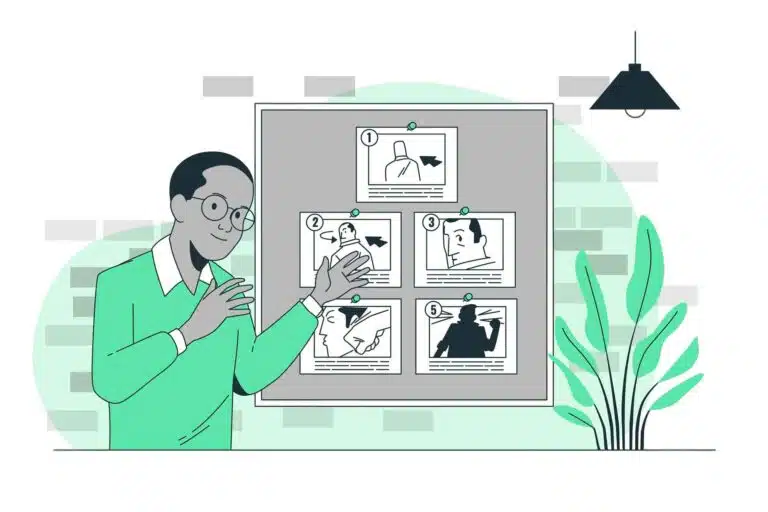
- Panels: These are the frames or boxes where each key moment or scene is drawn or represented. The number of panels you need will depend on the length and complexity of your project.
- Captions: Each panel should have a brief caption explaining what’s happening in that frame. This helps clarify any visual elements that might not be immediately obvious.
- Arrows and Motion Notes: If your project involves movement, use arrows or notes to indicate how characters or objects move from one panel to the next.
- Dialogue: If there’s any dialogue in your project, include it under the appropriate panels to give context to the scene.
- Transitions: It’s important to show how one scene transitions to the next, whether it’s a fade, a cut, or some other type of transition.
Including these elements ensures that your storyboard is clear, easy to follow, and effective in communicating your vision.
Digital Storyboarding Software to Visualize Ideas
Creating digital storyboards is a great way to organize and share your vision more easily, especially if you’re working with a team. Here’s a look at some popular software options for digital storyboarding:
1. Adobe Storyboard CC
Adobe Storyboard CC is a powerful tool for creating professional-grade storyboards. It allows you to draw, annotate, and organize your scenes easily. With Adobe’s suite of tools, you can also integrate your storyboard into other parts of your creative workflow, making it ideal for larger projects.
2. Storyboard That
Storyboard That is a simple, user-friendly tool that offers a drag-and-drop interface. It’s great for creating quick, visual storyboards, especially if you’re not an artist. It’s perfect for educators, students, and anyone looking to create storyboards on the fly.
3. FrameForge
Known for its 3D capabilities, FrameForge allows you to build detailed, lifelike scenes. It’s particularly useful for filmmakers who want to map out complex shots and camera movements in a virtual space. It’s also helpful for projects that require precise planning, like commercials or music videos.
4. Toon Boom Storyboard Pro
Toon Boom Storyboard Pro is widely used in the animation industry. It allows for both 2D and 3D storyboarding and comes with a wide range of tools to help animators visualize their projects in detail. Its integration with other Toon Boom products makes it a powerful tool for animators.
5. Celtx
Celtx is a comprehensive pre-production tool that includes everything from storyboarding to scriptwriting and shot lists. It’s ideal for filmmakers who want all their pre-production work in one place, as it allows for easy collaboration and organization.
6. Boords
Boords is a highly collaborative storyboarding tool that’s great for teams. It offers an intuitive interface for creating storyboards and makes it easy to share and edit with others. Its focus on simplicity and collaboration makes it ideal for projects that require input from multiple stakeholders.
7. ShotPro
ShotPro offers a 3D storyboarding environment, allowing you to create realistic scenes with 3D models. It’s especially useful for planning complex camera movements and lighting setups, making it a favorite among filmmakers and animators alike.
Conclusion
Storyboards are a versatile and essential tool for organizing and visualizing your ideas, no matter what industry you’re in. From students working on school projects to filmmakers planning the next big blockbuster, storyboards help simplify complex ideas and ensure that every step of the process flows smoothly.

With the right storyboard software and a clear vision, you can create engaging, well-organized stories that resonate with your audience. So, whether you’re brainstorming creative storyboard ideas for a short film, developing simple storyboard ideas for advertising, or laying out a novel, storyboarding is the key to bringing your project to life.

