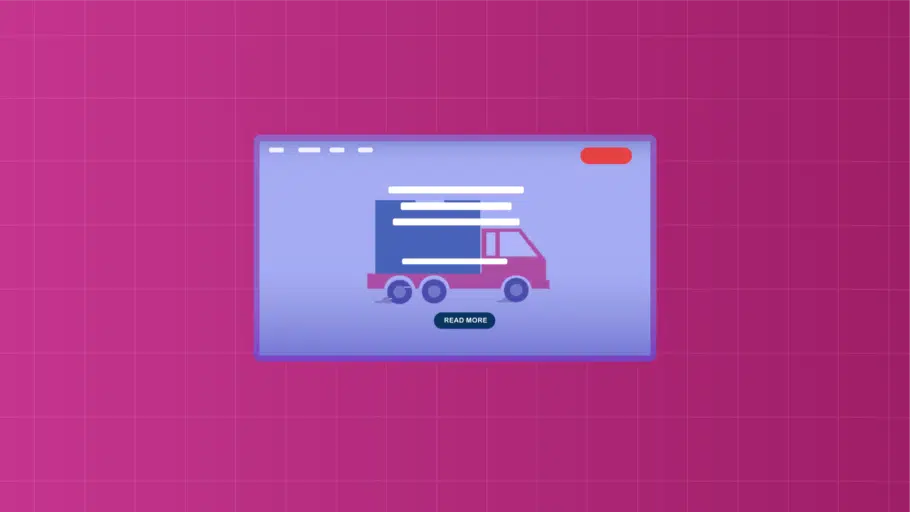Last Updated on November 15, 2023
Article Contents
A website video background is a great way to add a feeling of uniqueness to your site. This element serves other purposes as well. It can even help you increase conversions and obtain more loyal customers.
This guide will teach you everything you need to know about a video background on your website. Take notes and implement the tips for your own good.
What Is a Website Video Background?
Website background videos are the first thing potential customers will see on your website. This element sits at the top of the website and usually begins playing automatically as soon as the visitor lands. The chances are very high that you’ve already seen this on some websites.
You don’t always need a video background on all websites. However, sometimes this element can do wonders for your conversions. In fact, there are several different and essential reasons for using website video backgrounds.
Pro tip:- You don’t always need a video background on all websites. However, sometimes this element can do wonders for your conversions. In fact, there are several different and essential reasons for using website video backgrounds.
Main Reasons to Use a Video Background on Your Website
Depending on your product or service and your target audience, your site’s background video can serve several different purposes. All of them, however, should eventually lead to making more sales.
Branding and Atmosphere
If you’re trying to build a strong brand, a high-quality video background will help. You can use it to present some of the critical characteristics of your brand. For example, if you’re a luxury brand, use the video to make your visitors feel like they belong.
Display a Complex Product or Service
This category of website background videos usually comes with audio or subtitles. Most of the time, these videos don’t feature these elements. However, when you’re presenting a complex product or service, it goes well with the narration.
Entice or Provoke
According to a Harvard professor, 95% of online purchases are purely emotional. You can leverage background videos designed with this in mind to increase conversions.
However, not anyone can create such videos. Quite a bit of knowledge and planning goes into these videos for them to be successful. But, we’ll get to how you can do this shortly.
Different Styles of Background Videos
In addition to the different reasons for creating a website video background, there are also different styles you can use.
The most popular ones throughout the internet are the following.
Animated Website Video Backgrounds
Animated videos can often be the best choice for any brand. Why? Because you can design them to fit any concept, any product, any service, any story, etc. That’s the upside.
The downside is that good animated background videos are difficult to create. Most of the time, you’ll have a tough time doing this yourself. This is why many brands leave it to professionals. It’s a worthwhile investment that will pay off considerably.
Live-Action
Live-action videos are the opposite of animated videos. They require high-quality footage. This, in turn, requires professional or fairly expensive equipment. If you want to showcase your products or other content, this can also be a worthwhile investment.
The difficult part here is shooting the footage you need. Then, you must edit it and know the right export settings for it to perfectly fit on your website.
Stock Videos
The easiest of them all to make are stock footage background videos. But, they are also the least personalized. You’d have to be pretty lucky to find footage that closely matches your brand and product or service.
If you do find good footage, you’ll be getting a website background video for close to nothing, often even for free.
What To Include In Your Website Background Video?
Good website background videos include several elements that make them more successful. In most cases, these are a few features that should always be included.
Smooth Animations
If you’re creating an animated background website video, you must create smooth animations that are fun to watch. If it’s a live-action video, you should focus on the transitions and the layout of the footage you’re using.
Good Use of Text
You should use text to help explain more complex concepts in your videos. However, the way you use text is important. Most of the time, short and simple phrases get the job done best. Even one or two words placed at the right second will explain a complex concept with ease. Animating this text is also a great thing to consider.
Mobile User Optimization
One thing you must never forget with these types of videos is to optimize them for mobile. This can be an incredibly difficult thing to get right if you’ve never done this before. Most of the time, you will probably mess up the framing, misplace elements, and so on. However, you simply must do it because most of your viewers are probably coming from mobile anyway.
How to Create a Video Background on a Website? — Best Ways
Now that you know what goes into a successful website background video, let’s explore the best ways to create one yourself. It may be a difficult task, but it is worth it. According to RenderForest, people prolong their time spent on a website WITH VIDEO by 88%.
Mypromovideos
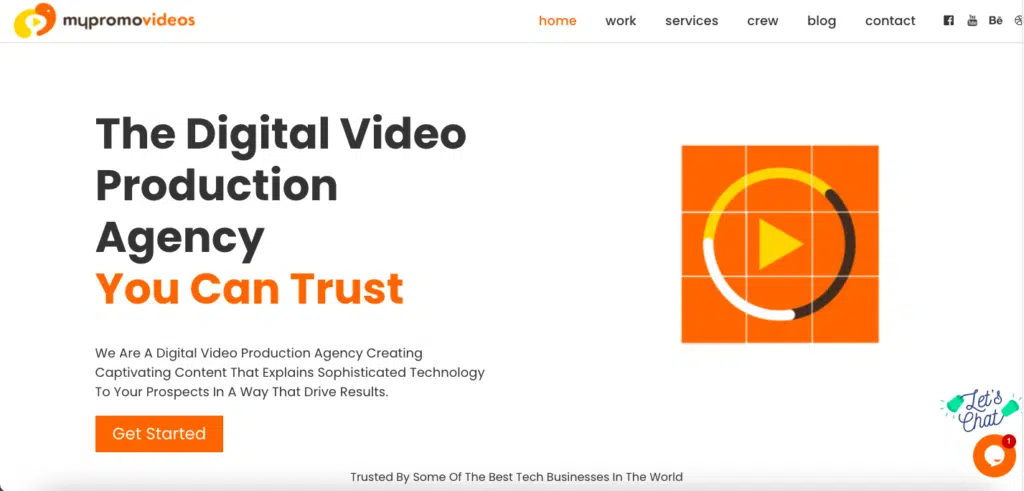
The first one, and the one we recommend for best results is using MyPromoVideos to create your background website video. This is a service that creates a custom animated background video for you. In the process, the team will make sure to include all of those difficult but essential elements that make the video convert more.
In addition, the video will be created based on data about your target audience. With this, everything will be optimized for the most effective results. Lastly, you will receive a perfectly optimized video for both mobile and desktop.
Canva
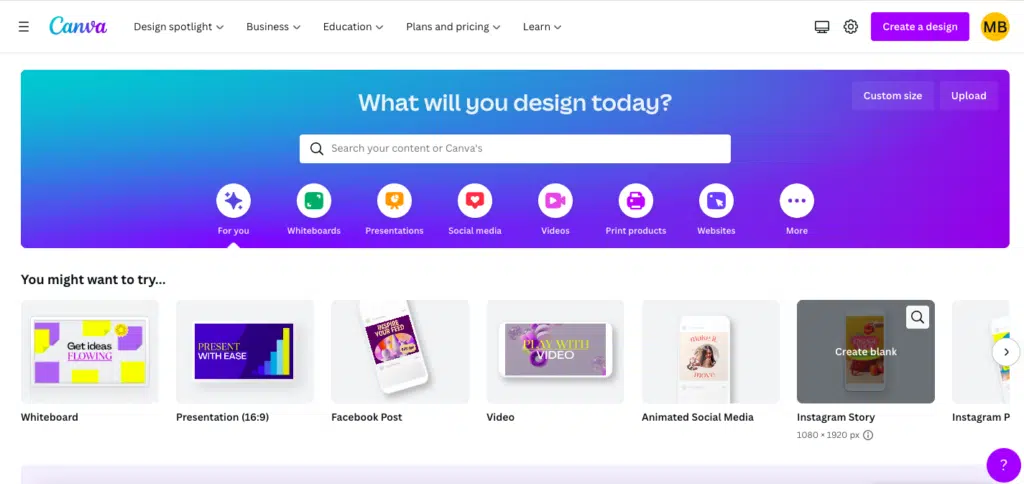
Canva is a good option to create the video yourself. It has decent features and tools for video, as well as photo editing. However, you will need to pay the Pro plan to get its most useful features.
With Canva, you can edit thousands of video templates and stock footage. You might not be able to create an animated video, but you can definitely make a decent live-action video.
The video editor on Canva is fairly simple. You basically insert your video or photo footage, cut it wherever you like, and align the clips as you wish. Then, simply download the video file and you’re done. Just make sure you get the resolution right in accordance with your website.
Hire Freelancers
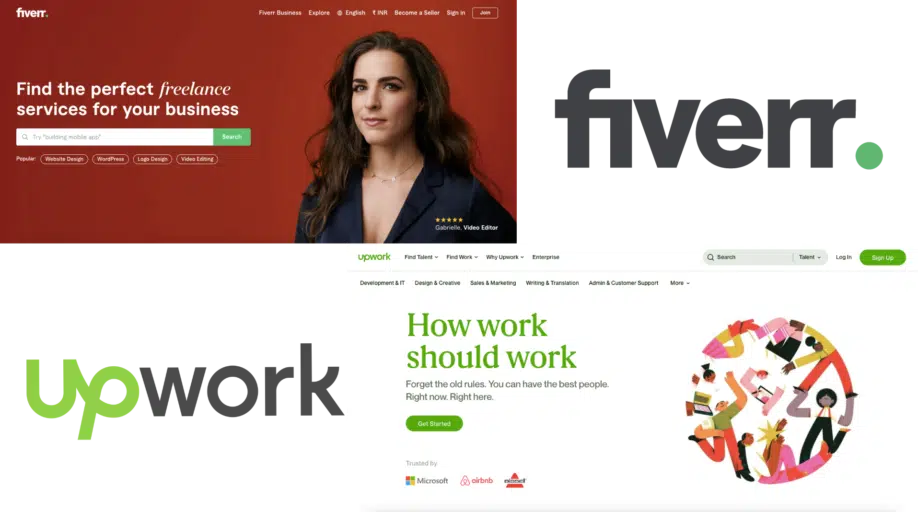
When it comes to video editing and freelancers, there are some pretty important pros and cons.
For starters, freelancers are usually inexpensive and easy to find. But, it takes a while to find the right one. Until you do, you may waste time and money. In addition, most freelancers rely on only one skill to complete jobs. If they haven’t done anything similar to what you’re asking, you probably won’t get a good result.
You can try this option only if your budget is extremely low. If you’re serious about your business, on the other hand, you should definitely consider more professional services that know how to deliver good results.
Consider UpWork or Fiverr if you decide to go with freelancers.
Critical Mistakes to Avoid With Website Background Videos
Finding out what makes a background video on a website good is easy. You just have to look at enough examples and see what they have most in common. On that note, here is what NOT to do.
Stay Away From Audio
Audio may be an important part of video, but not when it comes to video background on a website. This should be strictly video only. It works nicely for B2B videos, but not for these ones.
Also read:- Inspiring videos from top B2B brand companies
Audio playing as soon as you visit a website can be a huge red flag. Almost always, people immediately try to find how to mute it or they just leave the page. You definitely do not want this.
If you absolutely must use audio, select auto-mute when someone visits your site. Then, allow them the option to unmute the video if they really want to hear and watch it.
Do Not Make It Text-Heavy
We mentioned earlier that text in a video can be a good thing. But this refers only to when it’s absolutely necessary. Even then, we said you should stick to only short phrases.
If you bombard your background video with text, viewers will get tired pretty quickly. Especially if it’s some boring story explaining a complex product. This is why creating a high-converting background video is difficult.
Don’t Use Long Video Clips
In order to make your video engaging and exciting, you need to keep things moving. The best way to do this is to use short video clips. If it’s an animated video, this won’t be a problem as long as you don’t keep the animations static for too long.
Do Not Make the Full Video Long
In addition to using short video clips in your montage, make the entire video fairly short as well. Usually, a maximum of 30 seconds is more than enough. If you can convey your message in a shorter amount of time, that’s even better.
Conclusion
To create a good website background video, you need to have a plan. You need to understand what you’re sharing with your viewers. It’s okay if you don’t know how to do everything. Just try and learn from your mistakes. If all else fails, you can always ask professionals in this field for help.
Looking for a video solution?