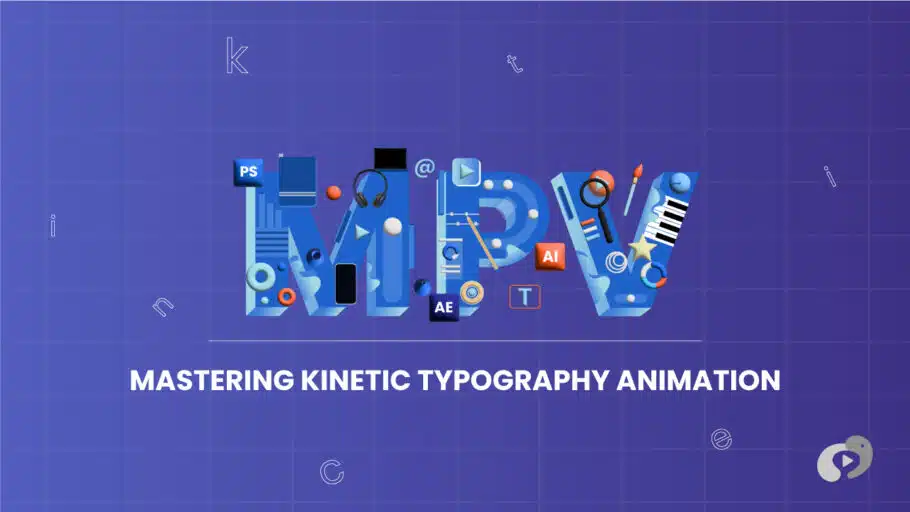Last Updated on February 6, 2025
Article Contents
Kinetic Typography Animation – The Ultimate Guide
Kinetic typography, also known as motion typography, is the art of animating text to convey a message, evoke emotion, or add visual interest to a project. Whether you’re a designer, a marketer, or a filmmaker, kinetic typography can help you create compelling visuals that grab attention and keep viewers engaged. In this ultimate guide, we’ll dive deep into typography animation, from understanding the basics to mastering advanced techniques. Typography animation has played an interesting role in the history of animation, revolutionizing the way text is used in motion design. Uncover its impact on modern video content.
Understanding Kinetic Typography Animation
Kinetic typography is essentially “moving text.” It combines the principles of typography—such as font selection, layout, and spacing—with motion design, resulting in dynamic, visually captivating content. The goal is to make text more engaging by animating how it appears on-screen, enhancing the storytelling aspect of your project.
Kinetic typography can range from simple movements, like fades or slides, to complex sequences that sync with audio, creating a dance between words and sound. These animations are often used in marketing videos, film credits, music videos, and presentations.
Benefits for Designers and Marketers

For designers and marketers, kinetic typography offers several key benefits:
- Increased Engagement: Motion grabs attention. By animating your text, you can ensure viewers stay focused on the message you’re delivering.
- Enhanced Storytelling: Typography animation can emphasize specific words or phrases, helping to reinforce your message and make it more memorable.
- Versatility: Kinetic typography works across a range of media, from social media ads to corporate presentations, giving you a flexible tool to convey ideas.
In short, adding motion to text transforms static content into an interactive experience that resonates with audiences.
Inspiring Examples of Kinetic Typography Animation
Kinetic typography has been used in some of the most iconic campaigns, title sequences, and music videos. Here are a few standout examples of the best typography animation that showcase the power of this technique:
Nike – “Just Do It” Campaign
Nike’s “Just Do It” campaign has made brilliant use of kinetic typography to energize and motivate audiences. By animating bold, minimalistic text with sharp movements, the brand enhances the intensity of its messaging, pushing viewers to take action. This kind of typography animation works perfectly for brand messaging that needs to inspire and excite.
Sherlock Holmes Movie Title Sequence
The opening credits of Sherlock Holmes (2009) are a masterclass in kinetic typography. The sequence uses animated text to mimic the feeling of handwriting and old printing techniques, which ties in seamlessly with the film’s historical theme. The typography enhances the mysterious, intelligent tone of the movie while setting the stage for the narrative.
Stranger Things Opening Credits
Stranger Things has one of the most recognizable opening credit sequences in television, thanks in part to its effective use of kinetic typography. The title text emerges with a sense of eeriness, synced with a retro, synth-driven soundtrack. The slow, deliberate movement of the text complements the nostalgic horror vibe of the show.
Coldplay – “Up&Up” Lyric Video
Coldplay’s lyric video for “Up&Up” is another fantastic example of kinetic typography. The words appear in sync with the lyrics, accompanied by mesmerizing visuals that align with the song’s uplifting tone. The animation of the text adds an emotional layer to the music, enhancing the viewer’s connection to both the song and its message.
Creating Your Own Kinetic Typography Animations
If you’re ready to create your own typography animation video, you’ll need the right tools and a clear process to bring your ideas to life.
Essential Tools and Software
Several tools are available for creating kinetic typography animations, ranging from beginner-friendly platforms to advanced professional software. Here are a few essential options:
- Adobe After Effects: One of the most widely used tools for kinetic typography, After Effects offers extensive features for animating text and integrating it with other visual elements.
- Blender: For those interested in 3D kinetic typography, Blender is an open-source option that provides robust capabilities for motion design and 3D text animation.
- Apple Motion: A more budget-friendly alternative for Mac users, Apple Motion simplifies kinetic typography with easy-to-use templates and motion presets.
Step-by-Step Process
Creating kinetic typography involves several key steps:
- Define Your Message: Start by determining what you want to say. Whether it’s a brand slogan, a movie title, or a quote, make sure the text serves a clear purpose.
- Choose the Right Font: Typography is all about selecting the perfect font. Make sure it matches the tone of your message. For example, a bold sans-serif font might work for an action-packed commercial, while a script font could add elegance to a music video.
- Sync with Audio: If your animation includes music or a voiceover, time your text movements to sync with the audio. This enhances the overall flow and makes the animation feel more integrated with the sound.
- Animate: Begin animating your text. Start with simple movements like fades or sliding in text. As you gain confidence, explore more complex effects like rotation, scaling, or morphing.
- Add Visual Effects: Enhance your typography animation by adding background effects, color changes, or transitions that complement the text.
Best Practices for Effective Typography Animation
To create the best typography animation, there are a few practices you should follow to ensure your animation is both creative and functional.
Choosing the Right Fonts
Font selection is crucial for kinetic typography. Not only should the font fit the message and tone, but it should also be easy to read when in motion. Avoid overly intricate fonts that become illegible once animated. Stick to fonts with clear, strong lines for text that needs to stand out.
Color Theory in Motion
Color plays a major role in how viewers interpret your animation. Use contrasting colors to make your text pop, and consider the emotions that certain colors evoke. For example, red can convey urgency or passion, while blue offers a sense of calm or professionalism. Make sure the colors align with the mood of your message.
Rhythm and Timing
The rhythm of your typography animation should match the pace of the audio or visual flow. If your animation is too slow, it can feel tedious, but if it’s too fast, viewers may miss important details. Finding the right timing ensures that your message is delivered clearly and effectively.
Balancing Readability and Creativity
While it’s tempting to experiment with wild animations, readability should always come first. Your audience needs to be able to read the text without straining. Make sure the movements enhance the message, rather than distract from it. Use creative effects sparingly to strike the right balance between style and clarity.
Advanced Techniques in Typography Animation
Once you’ve mastered the basics of kinetic typography, you can explore advanced techniques to make your animations even more dynamic.
3D Typography Effects
3D text animation adds depth and dimension to your typography. By rotating, scaling, or adding texture to your text, you can create a more immersive experience. This is especially useful for projects that need to stand out visually, such as title sequences or commercials.
Integrating with Live-Action Footage
Combining typography with live-action footage can make your animation more impactful. This technique is often used in music videos and commercials, where animated text interacts with real-world environments. For example, text might appear on a moving object or follow the motion of a person on screen.
Using Scripts and Expressions
For more advanced control over your animation, consider using scripts and expressions in tools like Adobe After Effects. Scripts automate complex tasks, allowing you to create intricate animations more efficiently. Expressions can link text properties to other elements, enabling dynamic changes like synchronized movements or real-time updates.
Common Mistakes to Avoid in Kinetic Typography
While kinetic typography can be powerful, it’s easy to make mistakes that detract from the final result. Here are some common pitfalls to avoid:
- Overloading with Effects: Too many effects can overwhelm your audience and reduce the impact of the message. Keep it simple and purposeful.
- Ignoring Audio Synchronization: If your animation doesn’t align with the audio, it can feel disjointed. Make sure the text moves in harmony with the sound.
- Poor Font Choices: Using hard-to-read fonts or fonts that don’t match the message can confuse viewers. Always choose fonts that enhance readability.
Future Trends in Typography Animation
As technology continues to advance, we’re seeing exciting trends emerge in typography animation. Real-time animation, where text responds to live input, is gaining traction in interactive media. Virtual reality (VR) is also opening new possibilities for immersive, 3D typography animations. AI-driven tools are streamlining the animation process, making it easier for creators to experiment with more complex designs.
The future of typography animation is bright, with endless opportunities to innovate and captivate audiences in new ways.
Conclusion
Kinetic typography animation is a versatile and dynamic tool for designers, marketers, and content creators. By mastering the principles of typography animation, you can elevate your projects, making them more engaging, memorable, and visually stunning. Whether you’re creating a typography animation video for a client or experimenting with new styles, the possibilities are endless. Keep exploring, refining your skills, and pushing the boundaries of what’s possible with moving text.